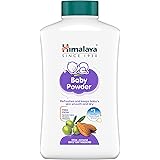Hi folks, today we are going to see how to embed youtube video on your website
Step 1: Go to https://www.youtube.com/
Step 2: open any youtube video
Step 3: Bottom of the video you can see the “SHARE” button
Step 4: Click the SHARE button, a small popup will open in that you can see the first icon called “EMBED”
Step 5: Click on the Embed icon, a new popup will open in that you can find the iframe code
Step 6: Copy the iframe code and paste in your website within the –your iframe code place here–
Step 7: Now you can see your favorite youtube video on your website
Example Video:
Huggies Complete Comfort Wonder Pants | Pant Style Baby Diapers Newborn / XS Size, 90 pcs | India's Fastest Absorbing Diaper, Patented Dry Xpert Channel, Ideal for 0-5 Kgs, 1 count
₹621.00 (as of February 27, 2025 20:08 GMT +05:30 - More infoProduct prices and availability are accurate as of the date/time indicated and are subject to change. Any price and availability information displayed on [relevant Amazon Site(s), as applicable] at the time of purchase will apply to the purchase of this product.)Softsens Assorted Pack of 4 Kids Soap | Gentle & Nourishing with Shea Butter & Milk Cream | Dermatologist Tested and Approved (75gm)
₹266.00 (as of February 27, 2025 20:08 GMT +05:30 - More infoProduct prices and availability are accurate as of the date/time indicated and are subject to change. Any price and availability information displayed on [relevant Amazon Site(s), as applicable] at the time of purchase will apply to the purchase of this product.)Baby Disposable Diaper Bags With Dispenser, Waste Bags 4 Refill Rolls/60 Bags, Convenient and Quick Diaper Disposal, Unscented Leak & Odors Proof Diaper Trash Bags (4 Roll) (4 Roll + Case)
₹275.00 (as of February 27, 2025 20:08 GMT +05:30 - More infoProduct prices and availability are accurate as of the date/time indicated and are subject to change. Any price and availability information displayed on [relevant Amazon Site(s), as applicable] at the time of purchase will apply to the purchase of this product.)Himalaya Powder For Baby, 700G
₹304.00 (as of February 27, 2025 20:08 GMT +05:30 - More infoProduct prices and availability are accurate as of the date/time indicated and are subject to change. Any price and availability information displayed on [relevant Amazon Site(s), as applicable] at the time of purchase will apply to the purchase of this product.)Amazon Brand - Supples Baby Wet Wipes | 432 Wipes | 72 Wipes x 6 Packs | Enriched With Aloe Vera and Vitamin E | Alcohol-free and Paraben-free | Pure Water-Based Formulation
₹329.00 (as of February 27, 2025 20:08 GMT +05:30 - More infoProduct prices and availability are accurate as of the date/time indicated and are subject to change. Any price and availability information displayed on [relevant Amazon Site(s), as applicable] at the time of purchase will apply to the purchase of this product.)Amazon Brand - Supples Premium Baby Diaper Pants | 54 Baby Diapers | XL | 12-17 Kg | 12 Hrs Absorption | Cushiony Cotton Soft Fabric | Phthalates-Free | Triple Leak Guard
₹525.00 (as of February 27, 2025 20:08 GMT +05:30 - More infoProduct prices and availability are accurate as of the date/time indicated and are subject to change. Any price and availability information displayed on [relevant Amazon Site(s), as applicable] at the time of purchase will apply to the purchase of this product.)Panda Baby Products Baby Walker for 6 to 24 Months | 7 Level Height Adjustment Walker with Switchable Food & Musical Toy Tray/Advanced Baby Activity Walker (Pink, RGB Platinum)
₹1,699.00 (as of February 27, 2025 20:08 GMT +05:30 - More infoProduct prices and availability are accurate as of the date/time indicated and are subject to change. Any price and availability information displayed on [relevant Amazon Site(s), as applicable] at the time of purchase will apply to the purchase of this product.)Dukaan Silicon Corner Protector for Baby Table Corners Edge Protector - Baby Proofing Safety Guards to Shield Infants from Sharp Edges Reliable and Durable Child Safety Corner Soft Bumpers (1 Mtr)
Now retrieving the price.
(as of February 27, 2025 20:08 GMT +05:30 - More infoProduct prices and availability are accurate as of the date/time indicated and are subject to change. Any price and availability information displayed on [relevant Amazon Site(s), as applicable] at the time of purchase will apply to the purchase of this product.)