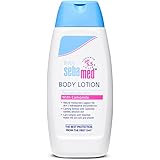If you want to ensure that your website always loads with https://www (forcing both HTTPS and www), you can achieve this by adding the following rules to your .htaccess file.
📌 Steps to Implement
Locate your .htaccess file in the root directory of your website.
Open it using a text editor or cPanel’s File Manager.
Add the following code to enforce HTTPS and www redirection:
🔹 .htaccess Code
RewriteEngine On
# Force HTTPS
RewriteCond %{HTTPS} off
RewriteRule ^(.*)$ https://%{HTTP_HOST}/$1 [R=301,L]
# Force www
RewriteCond %{HTTP_HOST} ^example\.com [NC]
RewriteRule ^(.*)$ https://www.example.com/$1 [R=301,L]
🔍 Explanation
Forcing HTTPS:
If the request is not secure (HTTPS off), it redirects users to the HTTPS version.
Forcing www:
If someone tries to access your site without www (e.g., https://example.com), it redirects them to https://www.example.com.
⚠️ Important Notes
Replace example.com with your actual domain name.
This method ensures all visitors land on https://www.example.com consistently.
The [R=301,L] flag ensures a 301 permanent redirect, which is SEO-friendly.
🚀 Final Thoughts
By applying this .htaccess rule, you improve security (forcing HTTPS) and maintain a consistent domain structure (using www). This is especially useful for SEO and user experience.
Let me know in the comments if you have any questions! 😊
Wayona Nylon Braided USB to Lightning Fast Charging and Data Sync Cable Compatible for iPhone 14,13, 12,11,X, 8, 7, 6, 5, iPad Air, Pro, Mini (3 FT Pack of 1, Grey)
₹379.00 (as of February 10, 2025 16:59 GMT +05:30 – More infoProduct prices and availability are accurate as of the date/time indicated and are subject to change. Any price and availability information displayed on [relevant Amazon Site(s), as applicable] at the time of purchase will apply to the purchase of this product.)
Ambrane Unbreakable 60W Fast Charging 1.5M Braided Type C to Type C Cable for Smartphones, Tablets, Laptops & Other Type C Devices, PD Technology, 480Mbps Data Sync (RCTT15, Black)
₹179.00 (as of February 10, 2025 16:59 GMT +05:30 – More infoProduct prices and availability are accurate as of the date/time indicated and are subject to change. Any price and availability information displayed on [relevant Amazon Site(s), as applicable] at the time of purchase will apply to the purchase of this product.)
STRIFF Adjustable Laptop Tabletop Stand Patented Riser Ventilated Portable Foldable Compatible with MacBook Notebook Tablet Tray Desk Table Book with Free Phone Stand (Black)
₹249.00 (as of February 10, 2025 16:59 GMT +05:30 – More infoProduct prices and availability are accurate as of the date/time indicated and are subject to change. Any price and availability information displayed on [relevant Amazon Site(s), as applicable] at the time of purchase will apply to the purchase of this product.)
boAt Type C A325/A320 Tangle-free, Sturdy Type C Cable with 3A Rapid Charging & 480 Mbps Data Transmission Speed, Compatible with Smartphones & Tablets(Black)
₹99.00 (as of February 10, 2025 16:59 GMT +05:30 – More infoProduct prices and availability are accurate as of the date/time indicated and are subject to change. Any price and availability information displayed on [relevant Amazon Site(s), as applicable] at the time of purchase will apply to the purchase of this product.)
Dell KM3322W Wireless USB Keyboard and Mouse Combo, Anti-Fade & Spill-Resistant Keys, up to 36 Month Battery Life, 3Y Advance Exchange Warranty – Black
₹1,399.00 (as of February 10, 2025 16:59 GMT +05:30 – More infoProduct prices and availability are accurate as of the date/time indicated and are subject to change. Any price and availability information displayed on [relevant Amazon Site(s), as applicable] at the time of purchase will apply to the purchase of this product.)
MELVIS Astronaut Galaxy Projector Night Light | 360° Rotating Nebula Star Projector with Remote, Timer & Adjustable Head | Space Lamp for Kids Bedroom, Gaming Room, Home Décor & Gift
₹549.00 (as of January 4, 2026 21:55 GMT +05:30 - More infoProduct prices and availability are accurate as of the date/time indicated and are subject to change. Any price and availability information displayed on [relevant Amazon Site(s), as applicable] at the time of purchase will apply to the purchase of this product.)Baby Sleeping Support Pillow with Side Rollers | Newborn Safety Sleeping Pillow Set | Soft Cotton Infant Neck Pillow for 0–12 Months | Anti-Flat Head Cushion for Baby Boys & Girls (Pink)
₹289.00 (as of January 4, 2026 21:55 GMT +05:30 - More infoProduct prices and availability are accurate as of the date/time indicated and are subject to change. Any price and availability information displayed on [relevant Amazon Site(s), as applicable] at the time of purchase will apply to the purchase of this product.)AVENT Philips Natural Response Baby Feeding Bottle - 125Ml Baby Milk Bottle for Newborns and Up, Bpa Free, 0+ Months (Model Scy900/01)
₹434.00 (as of January 4, 2026 21:55 GMT +05:30 - More infoProduct prices and availability are accurate as of the date/time indicated and are subject to change. Any price and availability information displayed on [relevant Amazon Site(s), as applicable] at the time of purchase will apply to the purchase of this product.)RSTER 2 Meter Silicone Edge Protector Strip, Baby Proofing Edge & Corner Guard, Child Safety Cushion for Furniture, Desks, Bed, Sharp Corners – Soft & Durable for Kids
₹398.00 (as of January 4, 2026 21:55 GMT +05:30 - More infoProduct prices and availability are accurate as of the date/time indicated and are subject to change. Any price and availability information displayed on [relevant Amazon Site(s), as applicable] at the time of purchase will apply to the purchase of this product.)Mee Mee Baby Liquid Detergent 1 L | Ph balanced, Free from Harsh Chemicals, Safe for mother's hands & baby's skin | Anti-Bacterial, Removes Stains & Odor with One Drop, Hypoallergenic
₹251.00 (as of January 4, 2026 21:55 GMT +05:30 - More infoProduct prices and availability are accurate as of the date/time indicated and are subject to change. Any price and availability information displayed on [relevant Amazon Site(s), as applicable] at the time of purchase will apply to the purchase of this product.)Little's Soft Cleansing Baby Wipes with Lid | 80 Wipes x Pack of 3 - 240 Wipes | Extra Thick & Moist Wet Wipes for Baby's | Prevents Rashes & Redness with Goodness of Aloe Vera, Vitamin E & Jojoba Oil
₹215.00 (as of January 4, 2026 21:55 GMT +05:30 - More infoProduct prices and availability are accurate as of the date/time indicated and are subject to change. Any price and availability information displayed on [relevant Amazon Site(s), as applicable] at the time of purchase will apply to the purchase of this product.)Pampers Active Baby Tape Style Baby Diapers, Newborn/Extra Small (NB/XS) Size, 72 Count, Adjustable Fit with 5 star skin protection, Up to 5kg Diapers
₹850.00 (as of January 4, 2026 21:55 GMT +05:30 - More infoProduct prices and availability are accurate as of the date/time indicated and are subject to change. Any price and availability information displayed on [relevant Amazon Site(s), as applicable] at the time of purchase will apply to the purchase of this product.)Sebamed Baby Body Lotion|pH 5.5|Ideal for dry skin|Daily moisturisation|100 ml
₹379.00 (as of January 4, 2026 21:55 GMT +05:30 - More infoProduct prices and availability are accurate as of the date/time indicated and are subject to change. Any price and availability information displayed on [relevant Amazon Site(s), as applicable] at the time of purchase will apply to the purchase of this product.)OCEANEVO Cute Fur Diaper Caddy Organizer Bag WITH Luggage Tag AND Bear Charm, Baby Basket Essentials for Newborn Baby Products Storage with Compartments and Handle - 38 x 25 x 18 cm - Model 3 – Pink
Now retrieving the price.
(as of January 4, 2026 21:55 GMT +05:30 - More infoProduct prices and availability are accurate as of the date/time indicated and are subject to change. Any price and availability information displayed on [relevant Amazon Site(s), as applicable] at the time of purchase will apply to the purchase of this product.)